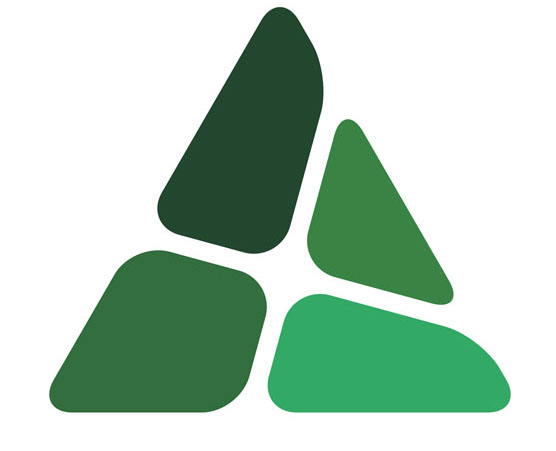← 介绍
vscode
统一配置
统一vscode配置在多人协作的时候有很大的作用
提交一个名为:.vscode的文件,内容可以有
1
2
3
4
5
6
7
8
9
10
11
12
13
14
15
16
17
18
19
20
21
22
23
24
25
26
27
28
29{
"eslint.workingDirectories": [
"./client",
"./server"
],
"eslint.autoFixOnSave": true,
"eslint.validate": [
"javascript",
{
"language": "javascriptreact",
"autoFix": true
},
"html",
"react",
"jsx"
],
"javascript.implicitProjectConfig.experimentalDecorators": true,
"editor.codeActionsOnSave": {
"source.fixAll.tslint": true
},
"editor.insertSpaces": true,
"editor.tabSize": 2,
"editor.detectIndentation": false,
"typescript.validate.enable": true,
"tslint.jsEnable": false,
"prettier.printWidth": 100,
"prettier.singleQuote": true,
"prettier.trailingComma": "all",
}主要实现了一下功能:
- 约定一些缩进等代码样式
- 自动修复lint问题
- 指定不同文件夹下面不同的eslint文件(这个需要注意,你使用的eslint配置中的插件和依赖一定要全部装上,不然配置文件会不起作用,导致不生效)
← 介绍
发现错误?想参与编辑?
在 GitHub 上编辑此页!
更新于:2019-10-12 20:10:07